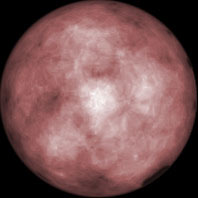

home >> raster editing >
> simple sphere | Mars | spheroid | blue sphere | Viagra
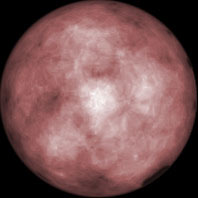

My object resembling the planet Mars was created in a raster editing program a few years ago, in less than 5 minutes. In general terms, this is how to make it:
First create a square image and fill it with a fractal or cloud effect in grayscale, so it can be tinted later.
Then use spherical warp (or map to sphere) under the Effects menu to create the planet.
To color the planet and fix the background, first select a round area that reaches to all four edges of the image (to select the whole planet), then tint the inside red, invert the selection mask, and fill the outside with black (or reduce brightness to 0).
That's all there is to it. To create the partial phase of the planet, just select, feather, and darken a circular area, smaller than the planet, that is centered to the side of the planet's center.